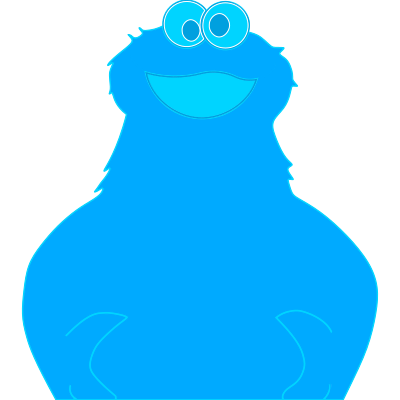Revit Toolbar
We can build, fix or enhance existing Revit toolbar buttons.
Building Buttons in the Revit Toolbar using C# offers the most accessible tool that even technicians with no Computational Design skills can learn relatively quickly. It is best suited to the kinds of tasks that are used regularly by a large number of people. We would recommend limiting the number of buttons to the typical amount found in the Revit toolbar, where more varied and less frequently used tools can be handled by RhinoInside or Dynamo scripts.
Unlike RhinoInside development, it does not require additional software. The disadvantage is that unlike Grasshopper or Dynamo, the development time is much longer, because every small change requires restarting Revit, and we cannot leverage as many Off the Shelf components and need to build everything, including the UI interface like popup windows.
We recommend this as a final destination for mature tools, after prototyping and testing has been done in either RhinoInside or Dynamo first.